Become a Testing Center
Kryterion is constantly expanding its testing center network. If you already operate a center and are interested in joining the Kryterion Testing Network, please see the requirements below. We look forward to reviewing your application.